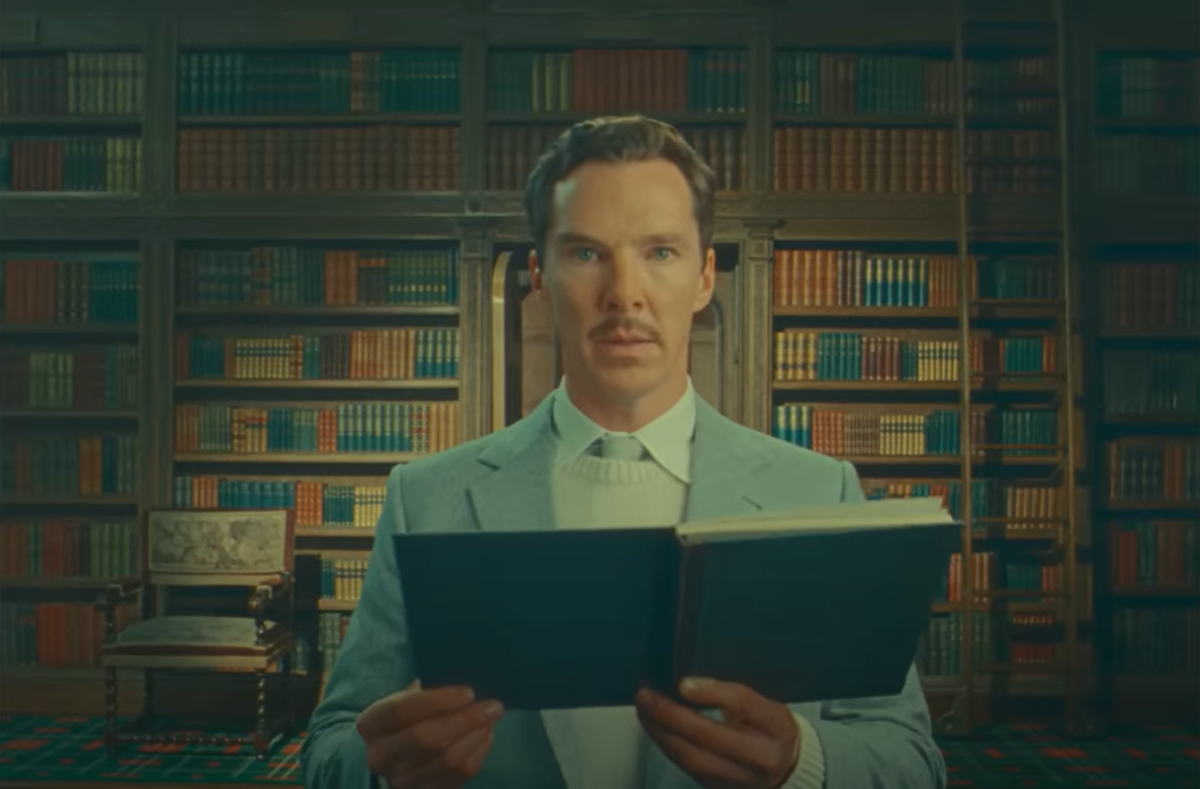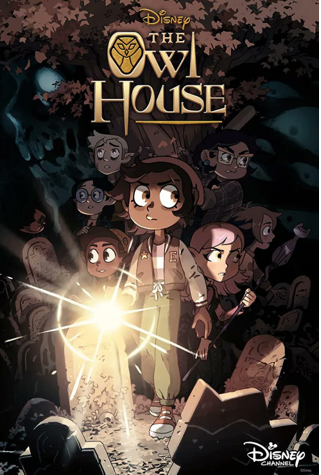Following the failed experiment known as the KIN, Microsoft shells out Windows Phone 7 – the real successor to Windows Mobile. And while it is not up to par with the iOS, Android, Blackberry or Symbian platforms in terms of marketplace apps, it is definitely a worthy competitor for the top spot of the market-share of mobile platforms.
What first stands out from WP7 is the graphical user interface (GUI) as it has been completely redesigned, completely shedding the look and feel of the Windows Vista-esque look of Windows Mobile 6.5. WP7 was designed with the touch screen user in mind. The main screen is a slide that contains up to 5 blocks of shortcuts that can range from downloaded applications to root ones like Microsoft Office and phone. The blocks have rounded corners and tones that create a 3D feeling as if you were pushing an actual button. The background’s default is a solid color and it is complemented by the blue of the blocks. However, these settings can be changed in the system settings to a picture background and different colors for the blocks.
Along with the root software, which are the normal things a cellphone does, i.e. calling and messaging, WP7 comes installed with the Zune Marketplace app which allows users to download applications to increase their phone’s usability. However, the Zune Marketplace is not generally inviting as it is not neatly organized the way the App Store or the Android Market are. Additionally, the App Store and the Market are both filled with a plethora of apps that range from productivity apps to games, unlike the Zune Marketplace. The apps available as part of Zune Marketplace are buggy and usually developed by less-than-serious developers. The platform never really lifted off with the introduction of the Zune HD and it has a bit of catching up to do.
Yet, what makes WP7 such a great platform for anybody is the pre-install apps, especially MS Office Mobile. Obviously the stand out star of WP7, MS Office connects the user to the desktop version of MS Office while keeping your items on a cloud for quick access anywhere. This means the user will have three ways of accessing their files: on the phone, on the desktop and on the cloud.
The phone, following in the vein of Android OS, has a built in search engine connected to Bing, which surprisingly works better on the WP7 than it does on the desktop. Things are neatly organized and it is almost fun to search things on the go. One last app that gets most of the attention is Sharepoint, which allows for the complete handling of web related issues on the go. This means that one can access HTML files and server files while on the move. This is only a sign of good things to come as Microsoft has announced software that will allow for multi-user interaction for document files.
Unfortunately, the platform fails at allowing anybody to develop for it. The software is completely proprietary and a closed source, ala Apple. Software can only be developed through Microsoft’s software development kit: XNA and Zune SDK. Wanting to add apps to the marketplace will cost you or your company a good amount of money, and developing on other platforms like OS X or a Linux will make distribution impossible unless done through a virtual machine, leaving a good amount of developers without the means to develop.
WP7 is the best thing Microsoft has published since Windows 7 for the desktop computers. Although it is run on their Windows CE Platform (much like Windows 7 and Windows Mobile 6.5) it is not showing signs of outdating. The phone is very user friendly, and anyone can be satisfied using it as long as they are willing to give up the huge amount of apps from the other platforms. Unfortunately, if you’re a developer and use Apple products, or Linux, your chances for developing for WP7 are very unlikely.